Introducing the Shell
Navigating Files and Directories
Figure 1
Image 1 of 1: ‘The file system is made up of a root directory that contains sub-directoriestitled bin, data, users, and tmp’
Figure 2
Image 1 of 1: ‘Like other directories, home directories are sub-directories underneath"/Users" like "/Users/imhotep", "/Users/larry" or"/Users/nelle"’
Figure 3
Image 1 of 1: ‘A directory tree below the Users directory where "/Users" contains thedirectories "backup" and "thing"; "/Users/backup" contains "original","pnas_final" and "pnas_sub"; "/Users/thing" contains "backup"; and"/Users/thing/backup" contains "2012-12-01", "2013-01-08" and"2013-01-27"’
Figure 4
Image 1 of 1: ‘A directory tree below the Users directory where "/Users" contains thedirectories "backup" and "thing"; "/Users/backup" contains "original","pnas_final" and "pnas_sub"; "/Users/thing" contains "backup"; and"/Users/thing/backup" contains "2012-12-01", "2013-01-08" and"2013-01-27"’
Figure 5
Image 1 of 1: ‘General syntax of a shell command’
Working With Files and Directories
Figure 1
Image 1 of 1: ‘screenshot of nano text editor in action with the text It's not publish or perish any more, it's share and thrive’
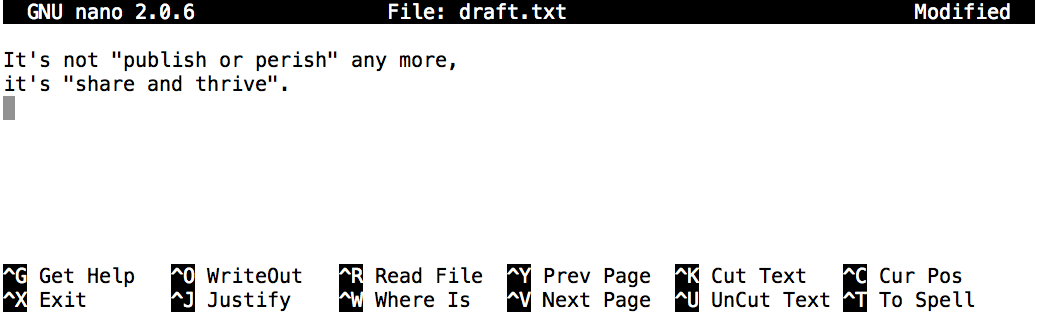
Pipes and Filters
Figure 1
Image 1 of 1: ‘Redirects and Pipes of different commands: "wc -l *.pdb" will direct theoutput to the shell. "wc -l *.pdb > lengths" will direct output to the file"lengths". "wc -l *.pdb | sort -n | head -n 1" will build a pipeline where theoutput of the "wc" command is the input to the "sort" command, the output ofthe "sort" command is the input to the "head" command and the output of the"head" command is directed to the shell’
Loops
Figure 1
Image 1 of 1: ‘The for loop "for filename in .dat; do echo cp $filename original-$filename;done" will successively assign the names of all ".dat" files in your currentdirectory to the variable "$filename" and then execute the command. With thefiles "basilisk.dat", "minotaur.dat" and "unicorn.dat" in the current directorythe loop will successively call the echo command three times and print threelines: "cp basislisk.dat original-basilisk.dat", then "cp minotaur.datoriginal-minotaur.dat" and finally "cp unicorn.datoriginal-unicorn.dat"’
